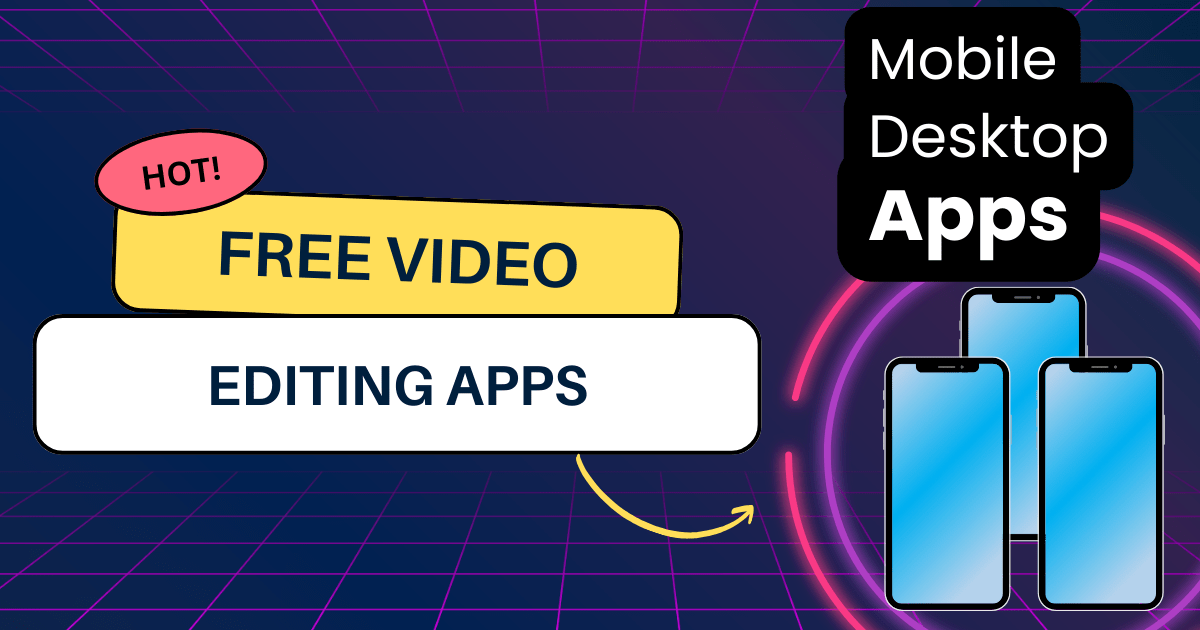Want to create stunning videos but can’t afford expensive software? We’ve got you covered! Explore our in-depth guide to the FREE video editing apps you need in 2024. Beginner or pro, find the perfect app for your project (mobile & desktop options included).
There’s a whole world of free video editing apps out there, packed with features that can help you edit, enhance, and export high-quality videos. Whether you’re a complete beginner or a seasoned editor looking for a more accessible option, there’s a free app waiting to be your perfect match.
In this comprehensive guide, we’ll delve into the free video editing apps available in 2024, helping you choose the one that best suits your skill level, device, and editing needs. We’ll also explore some essential free resources that can take your video editing journey to the next level.
Choosing the Right Free Video Editing App
Before diving into the world of free video editing apps, it’s important to consider a few key factors to ensure you choose the one that best fits your project and workflow. Here are some important questions to ask yourself:
- What’s your skill level? Are you a complete beginner who needs a user-friendly interface with basic editing tools? Or are you an experienced editor looking for more advanced features like color grading and multicam editing?
- What device will you be using? Do you need a mobile app for on-the-go editing, or a desktop app for more powerful editing capabilities? Consider the operating system compatibility as well (Windows, Mac, Android, iOS).
- What are your editing needs? Do you simply need to trim and cut clips, or do you want to add effects, transitions, titles, and music? Some apps specialize in basic editing, while others offer a wider range of advanced features.
By answering these questions, you’ll narrow down your options and find a free video editing app that empowers you to create the videos you envision.
Top Free Video Editing Apps (In-depth Reviews)
Now that you know what to look for, let’s explore some of the best free video editing apps in 2024, categorized by desktop and mobile options.
Desktop Apps
DaVinci Resolve :
For those seeking the power and features of professional editing software without the hefty price tag, DaVinci Resolve is a dream come true. This free version boasts an impressive set of tools, including professional-grade color grading, advanced audio mixing, and multicam editing. While the interface might have a steeper learning curve for beginners, the potential for high-end video production is undeniable. DaVinci Resolve is also a great option for collaborative projects, thanks to its built-in collaboration tools (allow remote teams to work on the same project simultaneously).
HitFilm Express :
If you’re a creative editor who loves experimenting with special effects, HitFilm Express is a free video editing app worth exploring. This user-friendly software boasts a library of impressive visual effects and compositing tools, allowing you to add Hollywood-style elements to your videos. The free version does come with some limitations, such as watermarks on exported videos. However, HitFilm Express offers a great balance of features and ease of use, making it a popular choice for both beginners and experienced editors. If you find HitFilm Express a bit limiting, there’s also a paid version with even more features and effects.
VSDC Free Video Editor :
Don’t let the word “free” fool you – VSDC is a surprisingly powerful video editing app for Windows users. This versatile software offers a wide range of editing tools, from basic trimming and cutting to more advanced features like multicam editing and color correction. VSDC also supports a variety of video and audio formats, making it a great choice for working with different media files. An additional perk is its screen recording function, perfect for creating video tutorials or presentations. While VSDC might not be the flashiest option on the list, it delivers solid performance and a surprising amount of features for a free app. It’s worth noting that the free version may have limitations on rendering speed for longer videos.
Kdenlive :
For open-source enthusiasts and experienced editors looking for a powerful and customizable free video editing app, Kdenlive is a strong contender. This feature-rich software offers a wide range of editing tools, timeline editing, proxy editing for smoother performance, and even audio mixing capabilities. Kdenlive’s open-source nature also means a vibrant community of users who contribute plugins and tutorials, expanding the functionality of the software even further. While Kdenlive’s interface might seem complex at first glance, the level of customization and powerful features make it a rewarding option for those willing to invest some time in learning.
Here’s a quick comparison table summarizing the key features of these desktop apps:
| Feature | DaVinci Resolve | HitFilm Express | VSDC Free Video Editor | Kdenlive |
| Skill Level | Beginner to Advanced | Beginner to Intermediate | Beginner to Intermediate | Intermediate to Advanced |
| Platform | Windows, Mac, Linux | Windows | Windows | Windows, Linux, macOS |
| Editing Focus | Professional-grade editing, color grading, audio mixing | Effects, compositing, creative editing | Basic to moderate editing, screen recording | Advanced editing, customization, open-source |
| Learning Curve | Steeper | Moderate | Moderate | Steeper |
| Free Version Limitations | Collaboration features limited | Watermarks on exported videos | Rendering speed limitations for long videos | May require more time to learn |
Additional Desktop Apps :
If you’re looking for even more options, here are a few additional free desktop video editing apps to consider:
- OpenShot: A user-friendly option for beginners with a focus on basic editing and social media creation.
- Shotcut: A powerful open-source editor with a wide range of features, known for its flexibility and customization options.
Mobile Apps :
With the ever-growing power of smartphones, mobile video editing apps have become incredibly versatile tools for creating and sharing videos on the go. Let’s explore some of the top free options available for Android and iOS devices.
Adobe Premiere Rush :
For creators who love the power of Adobe editing tools but want a streamlined mobile experience, Adobe Premiere Rush is a great choice. This free app offers a user-friendly interface specifically designed for quick and easy editing on your smartphone or tablet. Premiere Rush excels at social media video creation, with features like automatic re-framing to ensure your videos look great on any platform. The free version does have limitations on export resolution, but it’s a solid option for creating high-quality social media content.
KineMaster :
If you’re looking for a powerful mobile editing app with features that rival desktop software, KineMaster is worth checking out. This free app boasts a multi-layered editing interface, green screen support, and a wide range of editing tools, allowing you to create professional-looking videos on your phone. However, the free version places watermarks on exported videos. If you decide KineMaster is your go-to mobile editor, there’s a premium version available that removes watermarks and unlocks additional features. For those who need a simpler editing experience, there are other mobile apps available that cater to basic trimming and cutting needs.
InShot :
InShot is a user-friendly mobile app perfect for creating quick and engaging social media edits. This app offers a variety of popular features like filters, transitions, text overlays, and music tracks, making it easy to add polish and personality to your videos. While InShot might not be suitable for complex editing projects, it’s a fantastic choice for those who want to create eye-catching social media content in a snap.
CapCut :
If you’re a TikTok enthusiast looking for a free and intuitive editing app, CapCut is a great option. Developed by TikTok itself, CapCut offers a user-friendly interface specifically designed for creating engaging TikTok videos. This app boasts a trendy library of effects, filters, and sounds, allowing you to easily jump on the latest creative trends. While CapCut is perfect for TikTok creators, it might not be as versatile for other types of video projects.
Here’s a quick comparison table summarizing the key features of these mobile
| Feature | Adobe Premiere Rush | KineMaster | InShot | CapCut |
| Skill Level | Beginner to Intermediate | Beginner to Advanced | Beginner | Beginner |
| Platform | Android, iOS | Android, iOS | Android, iOS | Android, iOS |
| Editing Focus | Social media creation, streamlined editing | Powerful mobile editing, multi-layered editing | Quick social media edits, user-friendly interface | Trendy effects, intuitive editing for TikTok |
| Free Version Limitations | Export resolution limitations | Watermarks on exported videos | Limited to basic editing features | May not be suitable for complex projects |
Additional Mobile Apps :
The world of mobile video editing is constantly evolving, so here are a few additional free mobile apps to keep on your radar:
- VivaCut: A powerful mobile editor with a focus on social media creation, offering features like keyframe animation and chroma key compositing.
- FilmoraGo: A user-friendly option for beginners, with a library of templates and effects to help you create polished social media videos.
Case Study: Choosing the Right Free Video Editing App
Let’s look at a real-life scenario to illustrate how to choose the best free video editing app for your needs:
Sarah is a college student who loves creating travel vlogs to share with her friends and family. She has no prior video editing experience and wants a user-friendly app that allows her to trim clips, add music, and titles to her videos. Based on her needs, here are some free video editing apps that might be a good fit for Sarah:
- InShot: With its intuitive interface and features like music tracks and text overlays, InShot would be a great option for Sarah to create engaging travel vlogs.
- CapCut: If Sarah specifically wants to create TikTok travel vlogs, CapCut’s trendy effects and sounds would be perfect for her needs.
- DaVinci Resolve (Mobile Version): While DaVinci Resolve is a powerful desktop app, it also has a free mobile version with basic editing features. This could be a good option for Sarah if she wants to learn the ropes of video editing with a program that can grow with her skills.
Ultimately, the best free video editing app for Sarah depends on her specific needs and preferences. By considering the factors mentioned earlier (skill level, device, editing needs), she can choose the app that will help her create and share her travel vlogs with ease.
Beyond the App: Essential Free Resources for Video Editing
Even with the best free video editing app at your disposal, there are additional resources that can take your video editing journey to the next level. Here are a few to consider:
- Stock Footage and Audio Websites: Many websites offer free stock footage and audio clips that you can use in your videos. These resources can be lifesavers, especially if you’re working on a project that requires specific visuals or sound effects. Here are a few popular options to get you started:
- Pexels (Videos & Images)
- Pixabay (Videos & Images)
- Unsplash (Images)
- Freesound (Audio)
- Free Music Libraries: Adding royalty-free music to your videos can enhance the overall mood and production value. Several websites offer free music libraries that you can legally use in your projects.
- Be sure to check the licensing terms before using any music to ensure it meets your needs.
- Bensound
- Free Music Archive
- Uppbeat
- Online Video Editing Tutorials: There’s a wealth of free video editing tutorials available online, covering everything from basic editing techniques to advanced effects creation. These tutorials can be a valuable resource for learning new skills and expanding your video editing knowledge. YouTube is a great platform to find free video editing tutorials for many of the apps mentioned previously.
Conclusion
The world of free video editing apps is vast and ever-evolving, offering a plethora of tools for aspiring and experienced creators alike. By considering your skill level, device, and editing needs, you can find the perfect app to help you bring your video projects to life. Remember, the most important thing is to start creating and have fun exploring your creativity!
So, what are you waiting for? Grab your phone, fire up your computer, and unleash your inner filmmaker today.
Also Read:- 10 Best AI Writing Software Tools in 2024: Boost Your Content Creation