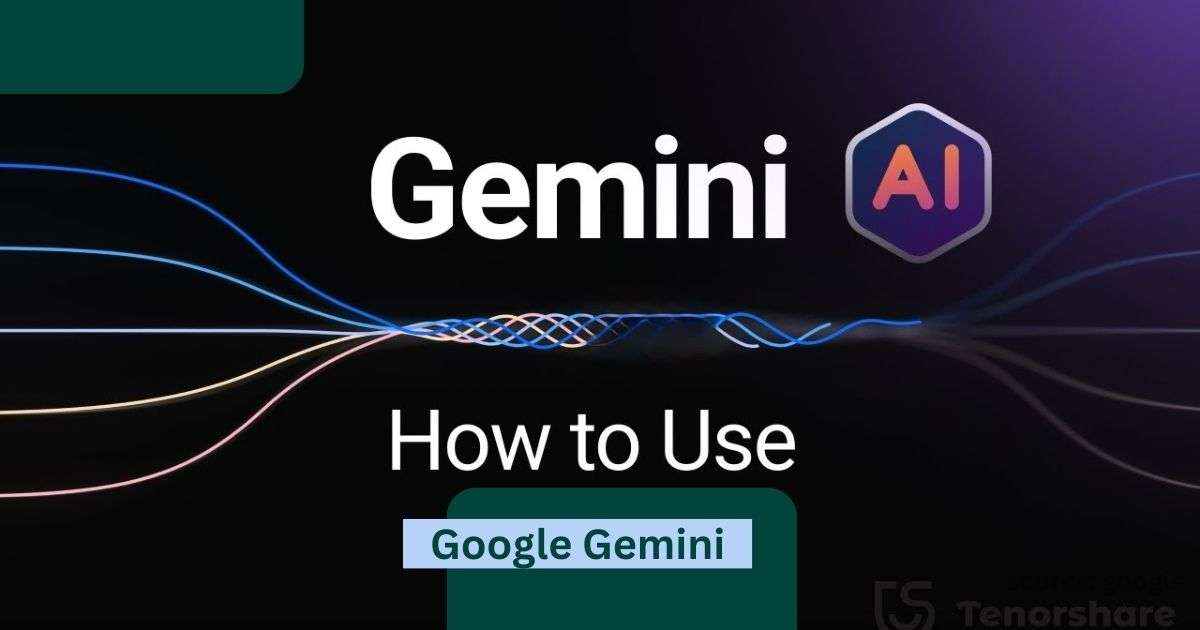Gemini AI: Ever wish you had a intelligent best friend who could write poems, translate languages on the fly, and break down complex science like it’s child’s play? Enter Gemini AI, Google’s mind-blowing creation that’s more than just another fancy app. This AI whiz understands and works wonders with text, pictures, sounds, videos, and even code. So, how do you befriend this technological titan?.
1. Meet Gemini AI: Your AI Sidekick
Think of Gemini like a genie in a digital lamp, ready to answer your questions, translate languages, and even brainstorm creative ideas. You can reach this AI marvel in two ways:
- The Gemini App:Available on Android phones, this app lets you chat with Gemini by typing, talking, or sending pictures. Ask away, and Gemini will generate creative content, answer your questions, or translate languages in a flash.
- The Gemini API:For tech whizzes and businesses, the API unlocks even more power. Build Gemini into your apps or projects to automatically write text, translate languages, create cool content, or answer user questions in a clear and helpful way.
2. Unleash Your Creativity: From Blank Page to Brilliant Ideas
Feeling like your creative well is running dry? Gemini is your muse! Stuck on a story idea? Ask for different plotlines, poem styles, or even script formats. Need a catchy tagline for your lemonade stand? Let Gemini brainstorm some options. The possibilities are like a playground for your imagination!
3. Language Hero: Breaking Down Barriers with Ease
Ever struggled to understand a foreign menu while traveling? Gemini translates languages in real-time, both written and spoken. Worried about communicating with a friend from another country? Gemini helps bridge the language gap, ensuring your conversations are smooth and fun.
4. Data Detective: Turning Info Overload into Insights
Have a mountain of data that makes your head spin? Gemini analyzes text, images, and even code to uncover hidden gems of information. Need a summary of a long research paper? Ask Gemini to do it for you, highlighting key points and saving you precious time.
5. Coding Comrade: From Beginner to Boss Coder
Whether you’re a coding newbie or a seasoned pro, Gemini has your back. Stuck understanding a tricky algorithm? Ask Gemini to explain it in simpler terms. Feeling defeated by a bug? Gemini can suggest solutions and even write code snippets to get you back on track.
6. The Future is Here: Embrace the Gemini Revolution
Gemini AI is more than just a tool; it’s a game-changer. From boosting your creativity to unlocking hidden data insights, the possibilities are endless. So, dive in, explore its capabilities, and befriend the power of Gemini AI in your own unique way! Remember, the future is all about understanding different kinds of information, and Gemini is your guide to navigating it with ease.
How to download the Google Gemini app
To begin using Gemini on your Android device, you should download the app. Here’s how to:
Step 1: Open the Google Play Store from your Android phone.
Step 2: Use the search function to find the Google Gemini app.
Step 3: Tap on the Install button next to the app is name.
Step 4: Congratulations! You have successfully downloaded Google Gemini on your phone.
How to use Google Gemini AI app
Now that you have installed the Gemini app in your Android device, let us see what it can do. Here is how you get started:
Step 1: Launch the Gemini app on your phone.
Step 2: Tap on Get Started to go through the setup process.
Step 3: After you have had a look at what Gemini could do, tap on More. Select I agree on the next screen.
Step 4: Gemini is constantly growing with capabilities. It can help bring ideas to life by helping them learn new things, show them what they need when they need it, do things right on their phones, and much more.
Using voice, text, or image share, pick your poison and harness the power of Gemini. All you need to do is punch in whatever query or request/collaboration you have in the little box and hit the email icon when it appears. You can also start with the suggestions right at the top on the app.
Step 5: Repeat Step 4 to perform further searches.
Step 6: As you conduct more and more searches in Gemini, and are funny about it, those previous requests and inquiries will be displayed conveniently in the Chats section in the center of the screen.
How to replace the Google Assistant with Gemini
Once Gemini is successfully up and running, you can choose to have it replace Google Assistant when you say “Hey Google” or “OK Google.” To do this, just follow these steps:
Step 1: Open the Gemini app and tap on your profile picture in the top-right corner.
Step 2: Then select “Settings.”
Step 3: From there, choose “Digital assistants “from Google.
Step 4: Set Gemini as your default digital assistant.
Note: If you’d like to switch back to Google Assistant, simply repeat the steps above and select Google Assistant in the final step.
For now at least, the Gemini app is an exclusive for Android and United States-based users, and will only be available in English. More countries and languages are promised soon, and if you’re using an iOS device, Gemini features will be up and running in the Google app within the next few weeks.
FAQ
How can we use Gemini AI?
There are two main ways to interact with Gemini AI:
- Gemini App:This free Android app lets you chat with Gemini through text, voice, or images. Ask questions, request creative content, or get translations in over 100 languages.
- Gemini API:This paid option is for developers and businesses to integrate Gemini’s capabilities into their apps or projects. It allows automatic text generation, translation, content creation, and user question answering.
Is Google Gemini AI available?
The Gemini App is currently available in beta testing on Android devices only. The full release date is yet to be announced. The Gemini API is accessible to limited early adopters through Google Cloud Platform.
Is Gemini better than ChatGPT?
Both Gemini AI and ChatGPT are large language models with unique strengths and weaknesses. It’s difficult to say definitively which is “better” as it depends on your specific needs. Here’s a quick comparison:
- Focus:Gemini focuses on multimodal understanding (text, images, code), while ChatGPT leans towards text generation and comprehension.
- Accessibility:Gemini App is currently in beta and limited to Android, while ChatGPT has a web interface and various third-party integrations.
- Capabilities:Both offer question answering, translation, and creative writing, but Gemini excels with code analysis and content generation, while ChatGPT shines in dialogue and factual language tasks.
Ultimately, trying both might be the best way to see which one suits you better.
Is Google Gemini free to use?
The Gemini App is currently free to download and use in beta testing. However, future availability and pricing plans are yet to be revealed. The Gemini API operates on a pay-per-use model through Google Cloud Platform.
Also Read: Google Gemini: The Search Engine That Reads Your Mind 2024